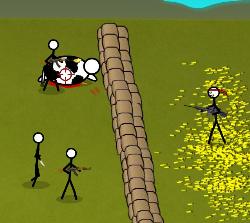Hint :
Alternate Costumes
When you are selecting a character, HOLD the start button before you select your character with button A.
Arcade Backgrounds
In training, normal or team battle mode you can change the backgrounds to the orginal arcade versions by letting the time runout in the stage select screen.
Change Backgrounds
When seclecting a stage, hold START and press A.
In Team Battle Mode, when selecting a stage, hold down START button until time runs out. If you have used the above code, you will need to restart (START+A+B+X+Y), before this code will work.
Play Against the Alphabet Character
To play against the alphabet character in normal mode at the character select screen highlight Akira and press start. Then highlight Lau and press start,finally highlight Pai and hold start and press X. All of your opponents will be replaced by the Alpha bet character.
Play as Alphabet Man
To play as Alphabet Man:
Select Normal mode.
Highlight Akira and press Start.
Highlight Lion and press Start.
Highlight Pai and press Start.
Now pick any character and they will be their Alphabet Man version.
Play as Gold Dural
Press Start + Y + A at the character selection screen. This this only works in Training mode.
Play as Silver Dural
Press Start + X + A at the character selection screen.
Slow Motion Replay
Press and hold the Dodge button at the "KO" screen to recieve a replay in slow motion.
Not enough codes for you? Search for more cheats at cheat codes club.
Or simply Click here to find more Virtua Fighter 3TB cheat codes.
Don't like Cheat Mad?
Why not try viewing these cheat codes at one of these great cheat code sites:
Virtua Fighter 3TB Cheat Codes at Jumbo Cheats
Virtua Fighter 3TB Cheat Codes at Cheat Patch
Virtua Fighter 3TB Cheats at A Cheat Codes
Virtua Fighter 3TB Cheat Codes at Game Score
|